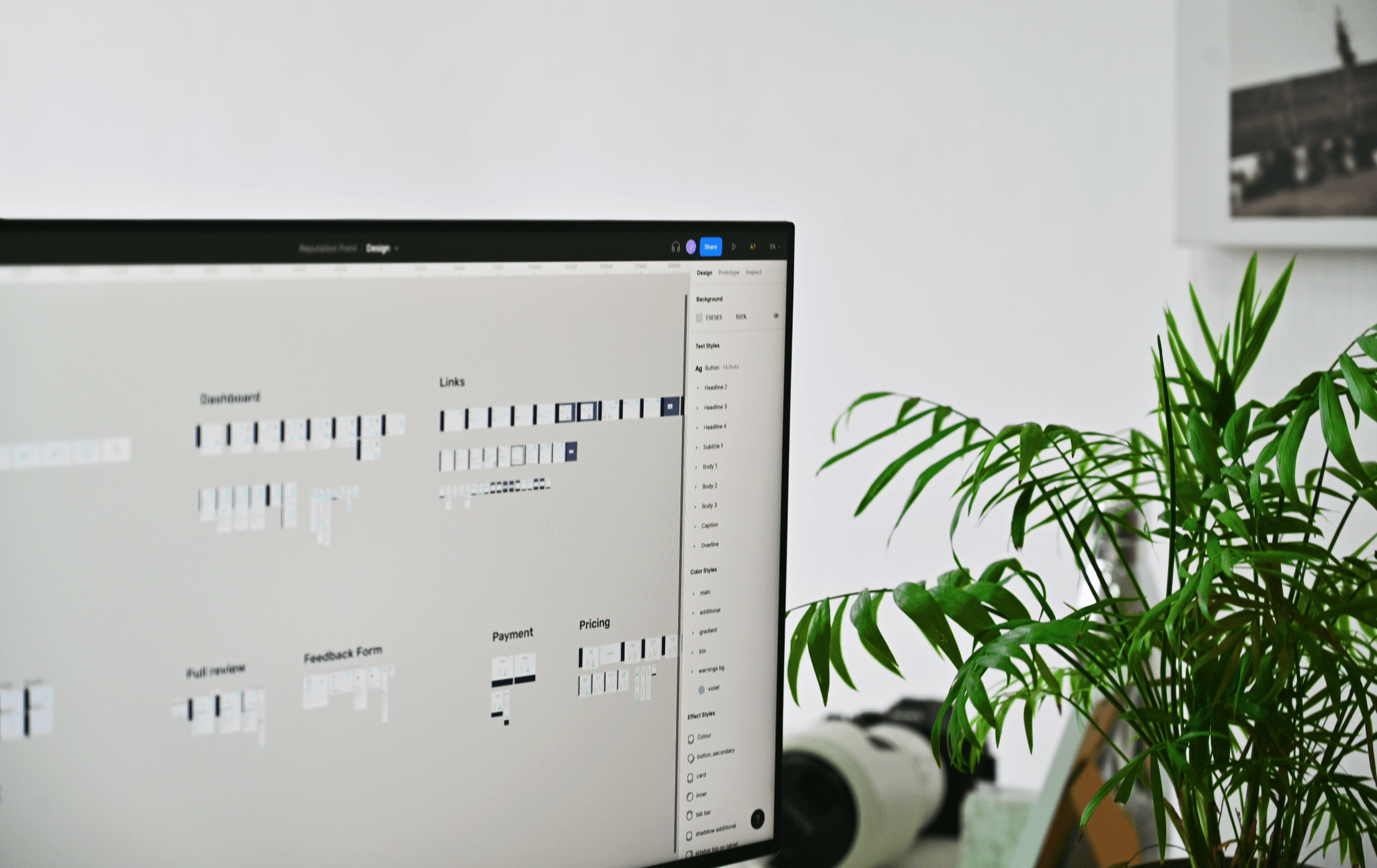As humans, we are used to seeing the world move around us, and if a piece of software has consistent animation, it feels more natural to interact with. Most people are visual learners. Numbers prove it:
This means that when you speak to your audience through visual content, you help their brains assimilate new information faster and with less effort. With this in mind, the power of motion design shouldn’t be underestimated. In this blog post, we will talk about the value of motion design and how it affects the user experience.
WHAT IS MOTION DESIGN?
From logo animation to videos, motion graphics has gradually been integrated into all forms of content.
Motion design helps to boost the overall performance and interactivity of a product. Notification of a sent message, navigation in the menu, hints, reminders, rating a favorite post – you might not notice it, but animated micro-interactions are everywhere. Motions give hints and tell stories. They help to smooth sharp edges and infelicities of UX design and drive user engagement simultaneously.
MOTION DESIGN CREATES EMOTION
The thing is that motion graphics is no longer considered to be just an appealing element aimed to delight users. It’s now one of the most important tools for successful interaction that help them to understand the product better.
How Can Motion Design Benefit Your Users?
- It helps them to better understand your product.
- Motion design enhances the overall user experience.
- It creates an impression of live communication between users and systems.
- It helps users build mental models of how the system works and speed up the interaction with it.
Motion design allows you to kill two birds with one stone. It helps users build a mental model of how the system works and speed up their interaction. Moving elements are not just nice-to-have decorations but rather a way to enhance user experience. Animations also generate feelings and create an impression of live communication between users and the system. Motions have a practical purpose: they help users effectively use your app. In addition, they are a universal language, which is understandable to everyone. In the end, they should be unobtrusive, fast, and smooth.
THE VALUE OF MOTION DESIGN
Well-thought-out motion graphics have the potential to fulfill multiple functions. Let’s look at a few common cases when the motions can be particularly helpful for your product. We’ve also prepared a few examples of how app screens may look without and with animation. So, the main goals of motions design are:
Designers can use motion graphics to provide users with context and tell them about the functions they’re dealing with. Sometimes, it might be unclear where to look and what to click for users of your product. With the help of well-designed animated elements, you can point the users’ attention in the right direction and make them more confident about the flow of using your product. This is especially good in the case of onboarding new users. This way, the user can clearly and in simple terms understand the product, thus noticing the positive user experience, which upscales the conversion rates.

The example above displays a smooth navigation process that prompts the user to swipe up.
2. DRAW ATTENTION
This kind of animation supports the general visual hierarchy by capturing the users’ attention and pointing to the necessary details. Thus, navigation becomes more intuitive, allowing the user to save time and focus only on the core elements and information on the screen.

This animation adds a visual cue that notifies the user about what’s going on in the app. It indicates that the user has just received a message, showing a blue envelope.
3. INDICATE SYSTEM STATUS
The moment users initiate an action; they start to wait. The worst scenario is when they don’t have any signs that the system has received their request. It’s crucial to give some visual feedback right after receiving the request from the user to show that the process has been started. Motions will help you with that.
Almost any app can utilize motion graphics when loading its content to retain users. Animated loading screens like progress bars, timelines, and other dynamic elements may come in handy, namely:
- keep users engaged and inform them that they are moving forward in the process;
- ensure psychological comfort while waiting;
- inform users about the level of progress;
- become a nice design feature that will distinguish your product from others.

Here’s an apple that turns into a location icon that can’t help get one’s eyes off it. This preloader is applicable for restaurant apps. It is supposed to warm visitors up before they access the content of an app.
4. STRUCTURE YOUR APP
Moving to a different screen gives your user a better understanding of your product’s information structure. It’s not just an aesthetic moment (though a smooth screens transition is way more pleasing to the eye than a sharp jump). Transitions can be of many kinds. They are not interchangeable, as each transition conveys a message and describes a position in the product’s map. For example, push transitions offer a different relationship between screens than fades in.

For example, such animation helps users see where a new object comes from upon its reveal or where a hidden object goes. It’s a great way for you if you are coincidentally looking for a good navigator design.
5. REWARD USERS
Rewarding is an emotional interaction: it encourages users to do certain tasks and achieve personal goals. It makes the interface more humane and creates deeper engagement with app features. One of the most well-known examples is Mailchimp and its high-five animation as a reward for sent emails.
In this example, when the user clicks “Complete Order,” a motorcyclist briefly appears before the app shows the success state -“Order Placed.” It makes users feel like they easily ordered some goods. Users do appreciate such important details.
IN CONCLUSION
If earlier animation was a nice-to-have element, it becomes an integral part of the user and customer experience. Good use of motion design tells the story much faster than text. In addition, the use of unique animations helps create a recognizable brand.
Hopefully, this blog post has streamlined your thoughts on motion design. If you want to learn about the benefits of motion design and ways to incorporate it into your product, feel free to contact us.