USER RETENTION
PROJECT SUMMARY
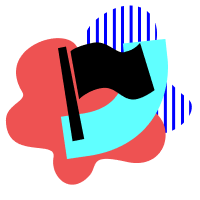
CHALLENGE
Create a business performance app with automated data collection
PRODUCT
A platform that tracks and manages key business performance indicators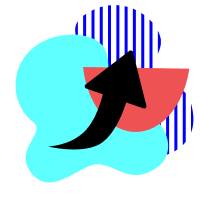
DELIVERABLES
We’ve removed the steps that made users abandon the app, and automated data entry by syncing the app with internal tracking softwareINTRO
Busy mobile users prefer apps that are convenient, efficient, and simple. The more difficult it is to use the app, take many steps to perform certain actions, or trying to understand complex features – the more likely the users will abandon the app.
User retention should be taken into account during the entire app design and digital product development process. However, the reality is that too many retention-related solutions are based on guesswork and most of the iterations are wasted on details that will not affect the real retention problem.
OVERVIEW
For our client, we created mobile-first system from the ground up. It enables small businesses to track and manage their business performance effectively.
The users choose key performance indicators and data drivers they want to track. Just as we track various activities throughout the day, we can track KPIs for our business.
For our client, we’ve developed an application able to automatically convert input data into key insights that can improve the user’s business. The app allows users to set goals and KPIs, run reports, as well as integrate all the data with existing management tools to get a bigger picture of the business.
CHALLENGE
In order to receive accurate calculations regarding business performance, it was necessary to manually enter a lot of data into the app daily. The process was quite complicated and time-consuming.

As a result, users didn’t track the indicators, and due to lack of data, the application issued false calculations.
That was the point where users abandoned or completely deleted the application with a doubting value.
Our goal was to solve the problem without rebuilding the entire app as well as increase user engagement. To make the process of data input as smooth as possible, we decided to minimize the efforts required for this.
SOLUTION
Before proceeding to any strategies, we focused on what made users abandon the app. After conducting a survey among the focus groups and also analyzing the app statistics, we came to the conclusion that the main reason was the reluctance of users to enter data into the application daily.

Every field the user was asked to fill out required some effort.
The more effort is needed to add information, the less likely users will continue to fill them on an ongoing basis. That’s why we decided to get rid of all inessential fields and increase the chance of engaging users.
We started by thinking about the core value of the app and asked ourselves:
- How can we simplify the existing process of data entry to help users get that core value faster?
- What steps we can cut from the process to help users reach their goals quickly while providing a positive experience?
The process of data entry by the end-user was quite time-consuming. So why ask users to provide data when we can just reuse the information users already provided to the system. Our client targets primarily small businesses and we found that most of them use QuickBooks.
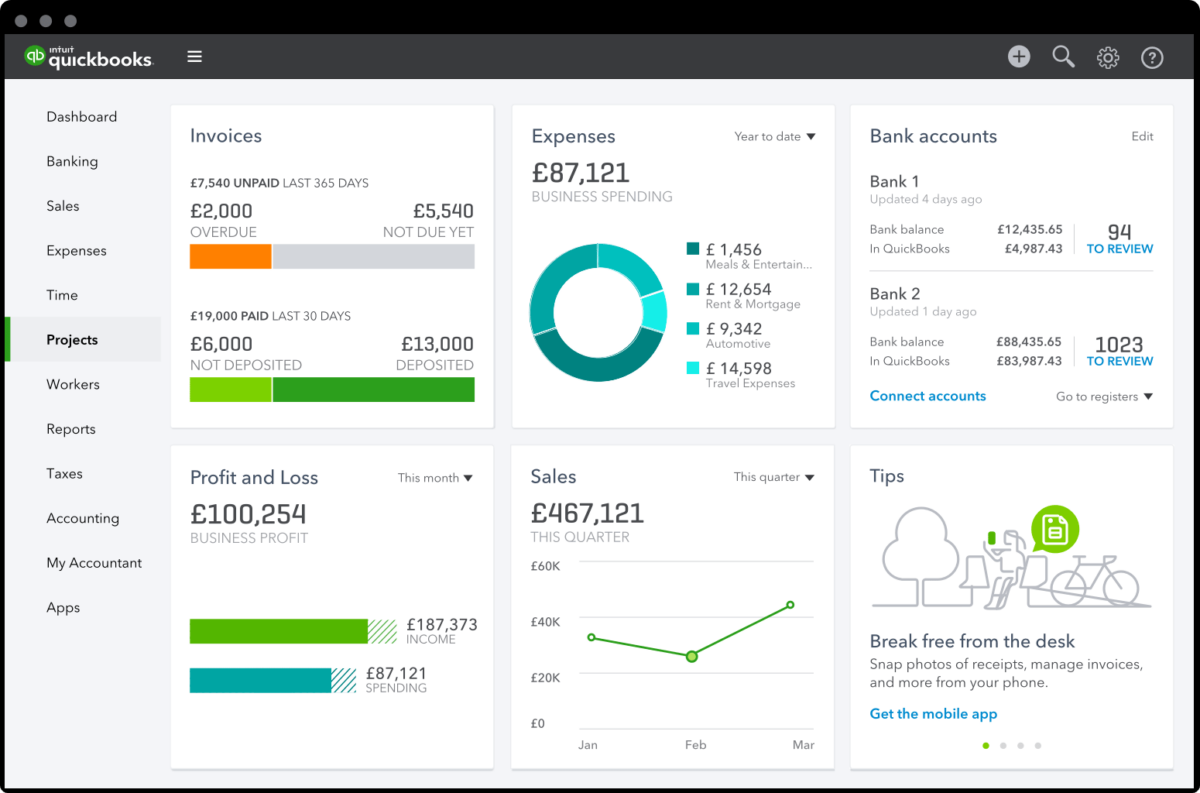
Quickbooks is an accounting software solution, which is used to monitor business performance, manage expenses, create invoices, reports, and keep track of daily transactions.
Our next step was to simplify the process of data entry by integrating QuickBooks into the customer’s mobile app. In this way, instead of forcing our users to create a new account and manually enter all the information regarding their business daily, we synchronized the existing data in QuickBooks with the app.
The user only needs to register in the mobile application and enter login information from their QuickBooks account. The mobile app account then gets synchronized and authorized with the QuickBooks account and voila. All the data from QuickBooks appears in the mobile app.
OUTCOMES & RESULTS
App engagement and user retention are equally, if not more, important than acquisition.
If our team wouldn’t conduct user research and dive deeper into the process of user interaction with the app, users would abandon the app.
With our approach, the number of daily active users (DAU) has increased up to 30% in a month and the app got featured on the App Store.
It confirmed the true value of the application for a small business owner.
Let’s not forget: when start working on the product, always focus on your app’s core value— and how you can best help users achieve it. Then cut the steps that don’t get them there.
Your users will thank you for it.


